Update, Edit, and Add Widgets to the Wordpress Sidebar.
This extra credit activity is worth 2 points.
It is due any time during the term.
1. Use the Customizer.
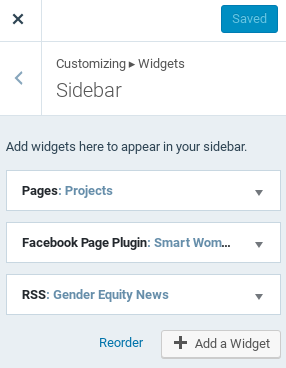
In the Customimzer, click the Widgets button, then...
- Click the Sidebar button.
- If your theme has a default Text widget in the sidebar, edit it to describe you and your website.
- Click + Add a Widget button.
- Add the Pages widget.
If your theme has a Footer widget area, consider adding these other widgets:
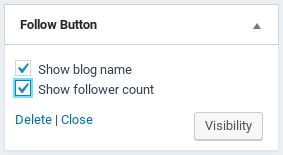 Follow Button
Follow Button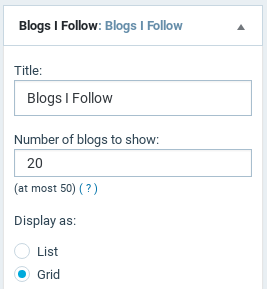 Blogs I follow
Blogs I follow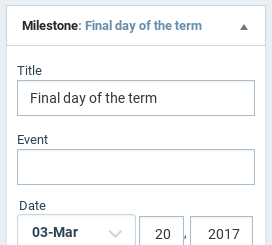 Milestone
Milestone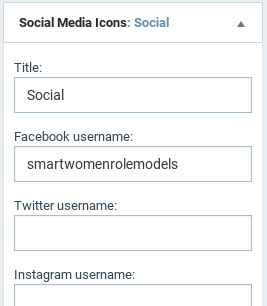 Social Media icons
Social Media icons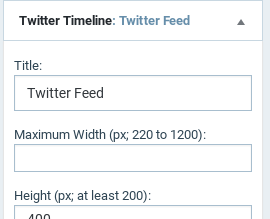 Twitter Timeline
Twitter Timeline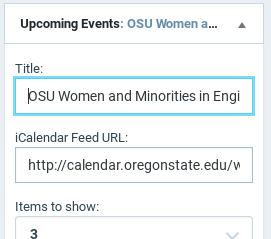 Upcoming Events
Upcoming Events