Chapter 5
Discuss readings about gender, art, and technology. (8 points)
This discussion spans 4 days and is due before midnight on Thursday of week 5.
Learning outcomes
Students will be able to 1) discuss feminist theory, women's choices, race and cultural issues, and barriers related to gender and technology, 2) research current trends of women and technology of different cultures/countries, 3) analyze relationships among science, technology, and society using critical perspectives or examples from historical, political, or economic disciplines, 4) analyze the role of science and technology in shaping diverse fields of study over time, 5) articulate in writing a critical perspective on issues involving science, technology, and society using evidence as support.
Introduction
Art has typically been the "the expression or application of human creative skill and imagination, typically in a visual form such as painting or sculpture, producing works to be appreciated primarily for their beauty or emotional power." (Google 2016)
Most artists will tell you it is the experience of making art that is the most valuable aspect of all things art. Since scientists were able to capture images with a lens, the in-pouring of technology into art-making, the notion of beauty has changed. Beauty is the process as much as it is the final outcome. Beauty is no longer confined to a rectangle canvas or sculpture we can see with our eyes or feel with our hands.
New techniques for making art include the digital realm where viewers can manipulate variables to experience their own creation within the creation. New art includes sound and movement and other spectra of light. It may also be older materials repurposed to enthrall audiences. It can be shared and experienced not just on a wall or floor, but with smart electronic devices around the globe simultaneously. Art's new global presence allows everyone to be an art maker thereby satisfying their own needs to express emotion.
1. On Monday, start viewing, reading, and creating.
View the videos, try Google's Made it with Code site, and read/view at least three other art- and technology-related articles/media.
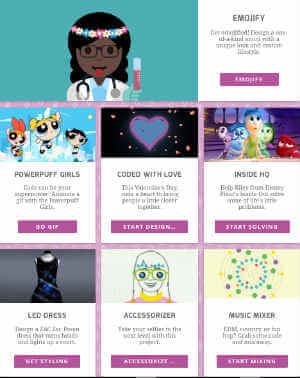
Google's Made with Code site lets you experiment with shape, size, sound, movement, and color using simple computer programming techniques (making CODE!). Spend just 10 minutes making something beautiful.
Then search for and listen to/read a few popular or other scholarly articles, podcasts, and videos. In a new tab, add various search phrases to a Google, Bing, or Yahoo search bar to locate articles. Switch to the Scholar, News, Videos, and Images channels to see different results.
- women artists exploring technology
- technology artists women
- art and technology
- contemporary artists using technology
- coding for art
- women visualizing data
- high-tech art movement
- this is colossal
- National Museum of Women in the Arts
- and your own search phrases
2. By Wednesday, start discussing the readings. (4 points)
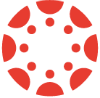
In the Canvas forum for week 5:
- Make a new thread titled with a question from the weeks' readings that you found most intriguing.
- In 400 words or more, recap your use of Make it with Code as well as the scholarly and popular articles you read.
- Write in a text editor like Word or Google Docs.
- Cite sources using embedded hyperlinks in the Titles of Articles you mention so that readers can quickly open them in a new browser tab.
- Mention support for your ideas, provide solutions, and note personal experiences.
- I want to hear what you learned, not necessarily what you already know.
3. By midnight on Thursday, reply to three others' threads. (4 points)
- Glance through all the responses.
- Respond to at least three others' threads (but not more than 5).
- Challenge the opinions of others but back them up with research.
- Research means you searched for and found other articles that support your ideas.
- Writing means you wrote in your own words. Do not paste in large passages of others' writings.
- Note which sources you found that support or contradict the ideas presented.
- Cite sources using embedded hyperlinks in the Titles of Articles.
- Challenge the opinions of others but back them up with research.

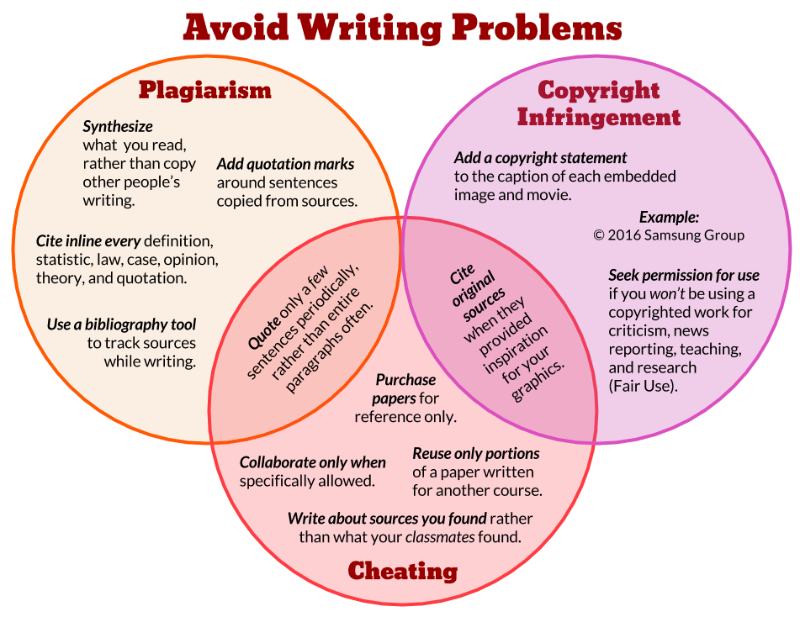


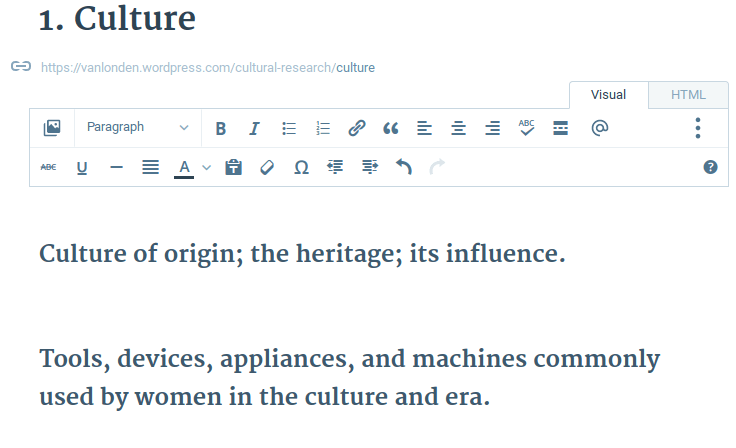
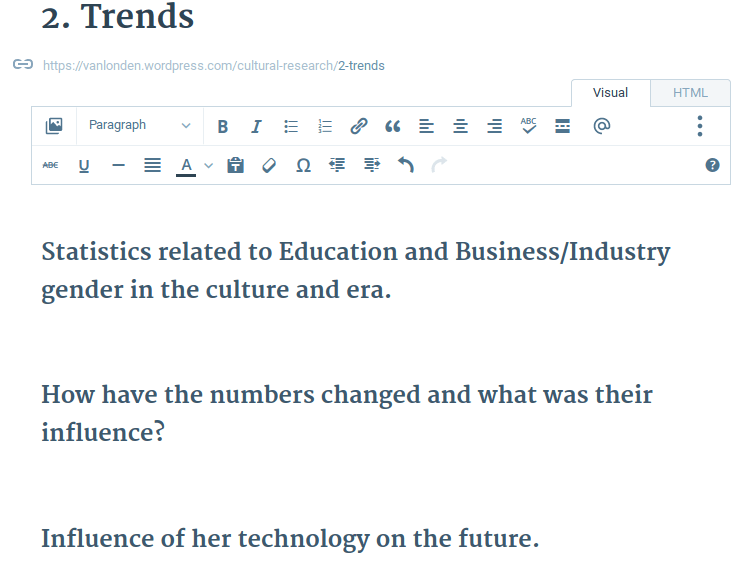
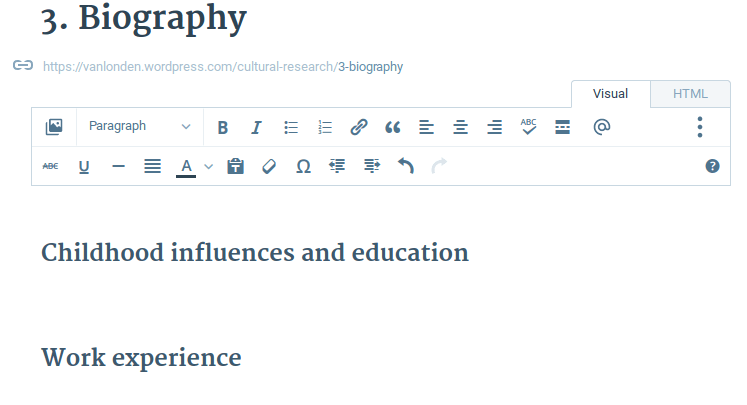
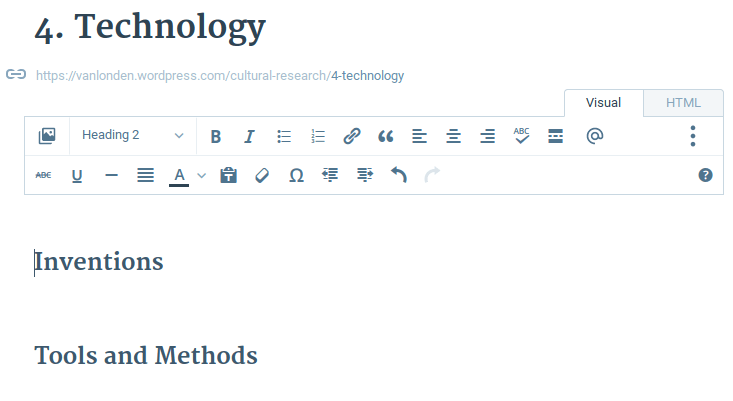
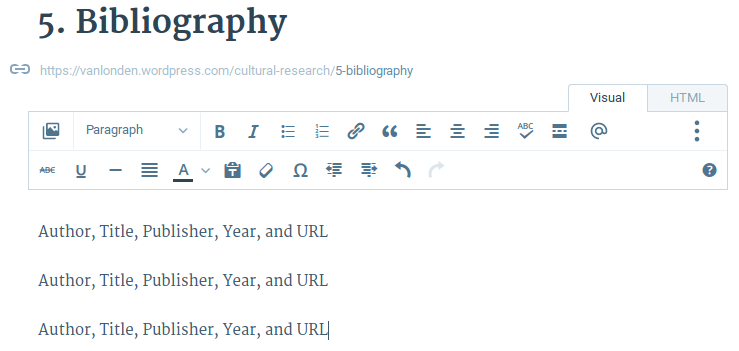
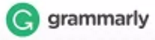 If English is not your native language, or you have problems writing in complete sentences,
I highly recommend you add
If English is not your native language, or you have problems writing in complete sentences,
I highly recommend you add