Add an RSS News Feed.
This extra credit activity is worth 4 points.
It is due any time during the term (but no later than Friday of Finals week).
Search for an RSS feed related to Gender and Technlogy
- Using Google or Bing, search for "news feed rss women + technology".
- Choose a source from the results of your search.
- In that source's information about RSS feeds, locate the RSS or XML URL for their feed.
- Copy that URL.
2. Add the URL to your Blog's sidebar.
- In the Dashboard, click the Themes Customizer button.
- Click the Widgets button.
- Click the Sidebar button.
- Click the + Add a Widget button.
- Scroll down and click the RSS button.
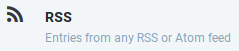
- Paste in the URL you copied from the Google News area.
- Title the Feed 'Gender Disparity in Computing' or something similar.
- Display 10 items and decide if you want to Display the other options.
- Scroll around the view of your home page to see how the feed looks.
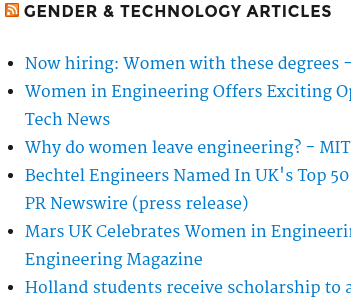
- Click the Reorder button to move it up or down in the Sidebar. If the Pages display in the Sidebar, then place the RSS feed below the Pages menu.
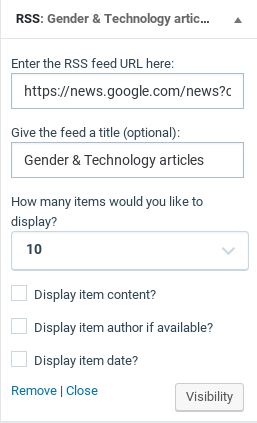
- Click the Save and Publish button.
3. Blog about it.
In a new Blog Post, write a short description of what you did to get the news feed into your blog. Be specific about how you accomplished the task (don't mention the instructor's instructions, mention your method). Talk about whether you think it'll help you find current popular articles for the weekly discussions. D id you learn anything about gender issues from glancing at the headlines?
4. Submit it.
Copy the address of the blog post (live; not your editing screen) and paste it into the Modules→Chapter 2→Extra Credit area.